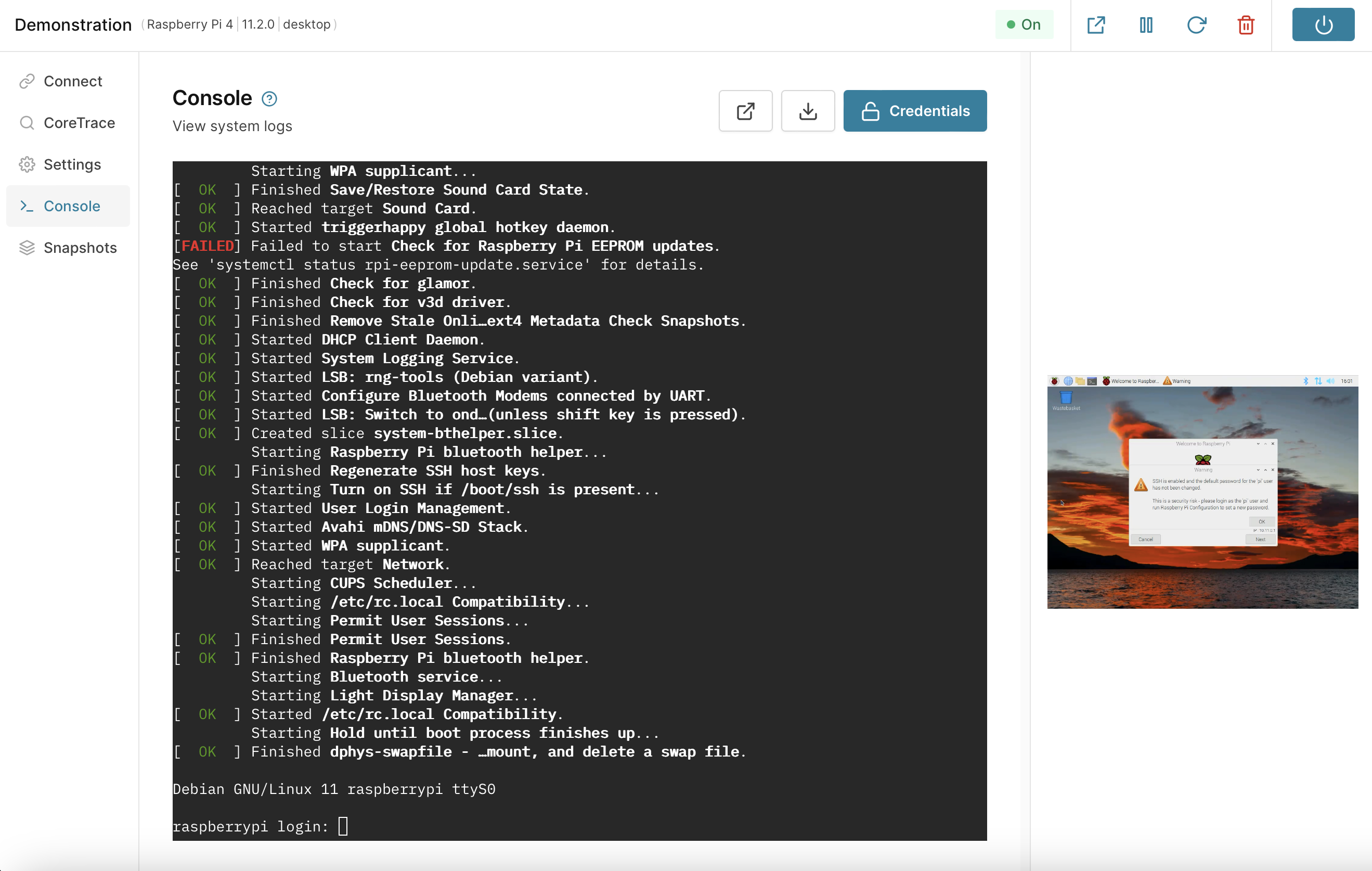Creating Your First Device
Create a Device
When you click Create Device, if you're an Enterprise user, you will first need to select a Project before choosing the device model.
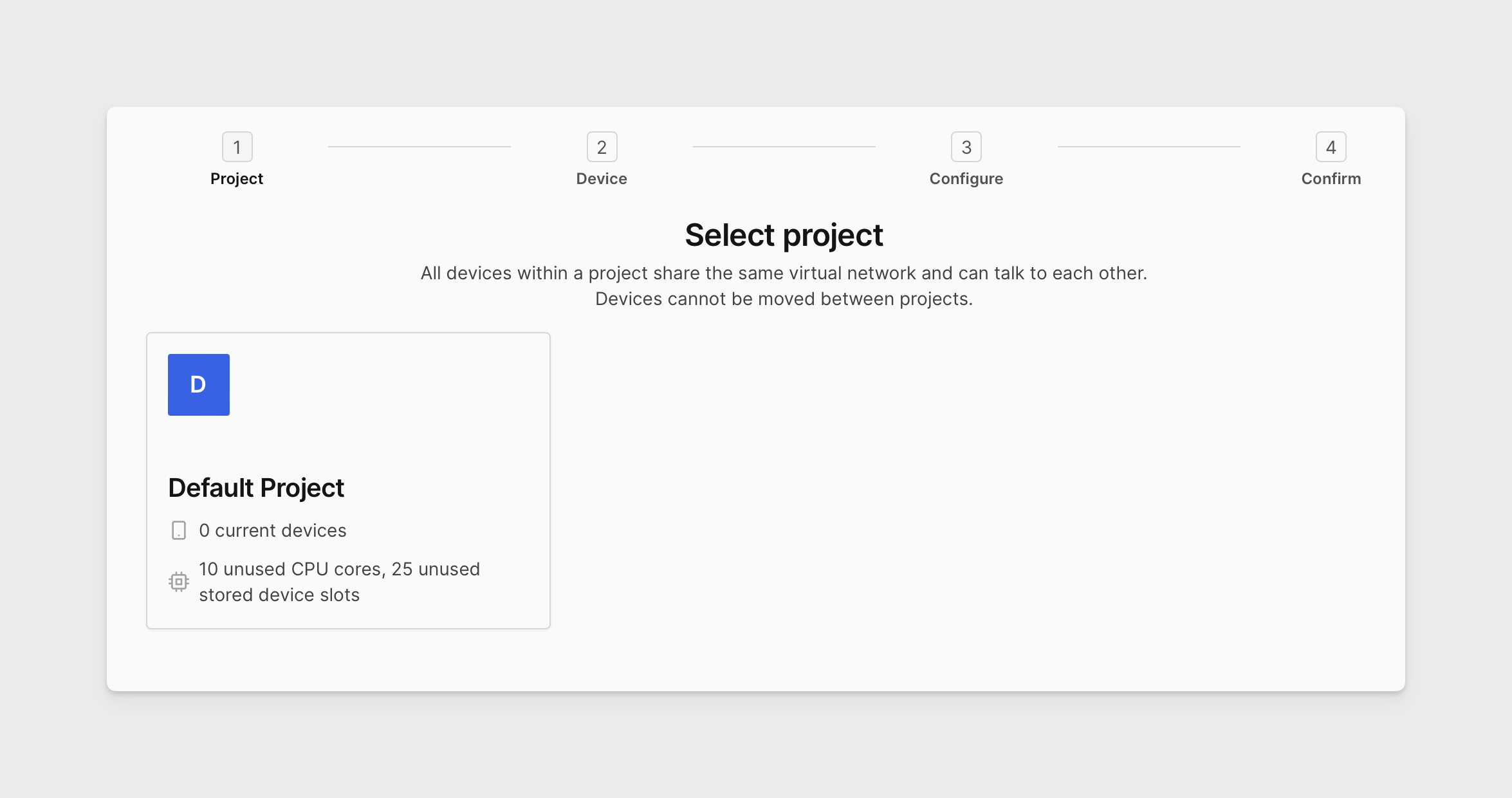
Next, you'll see a window with a list of preconfigured devices you can pick from. Let's go with a nice Raspberry Pi 4 for now.
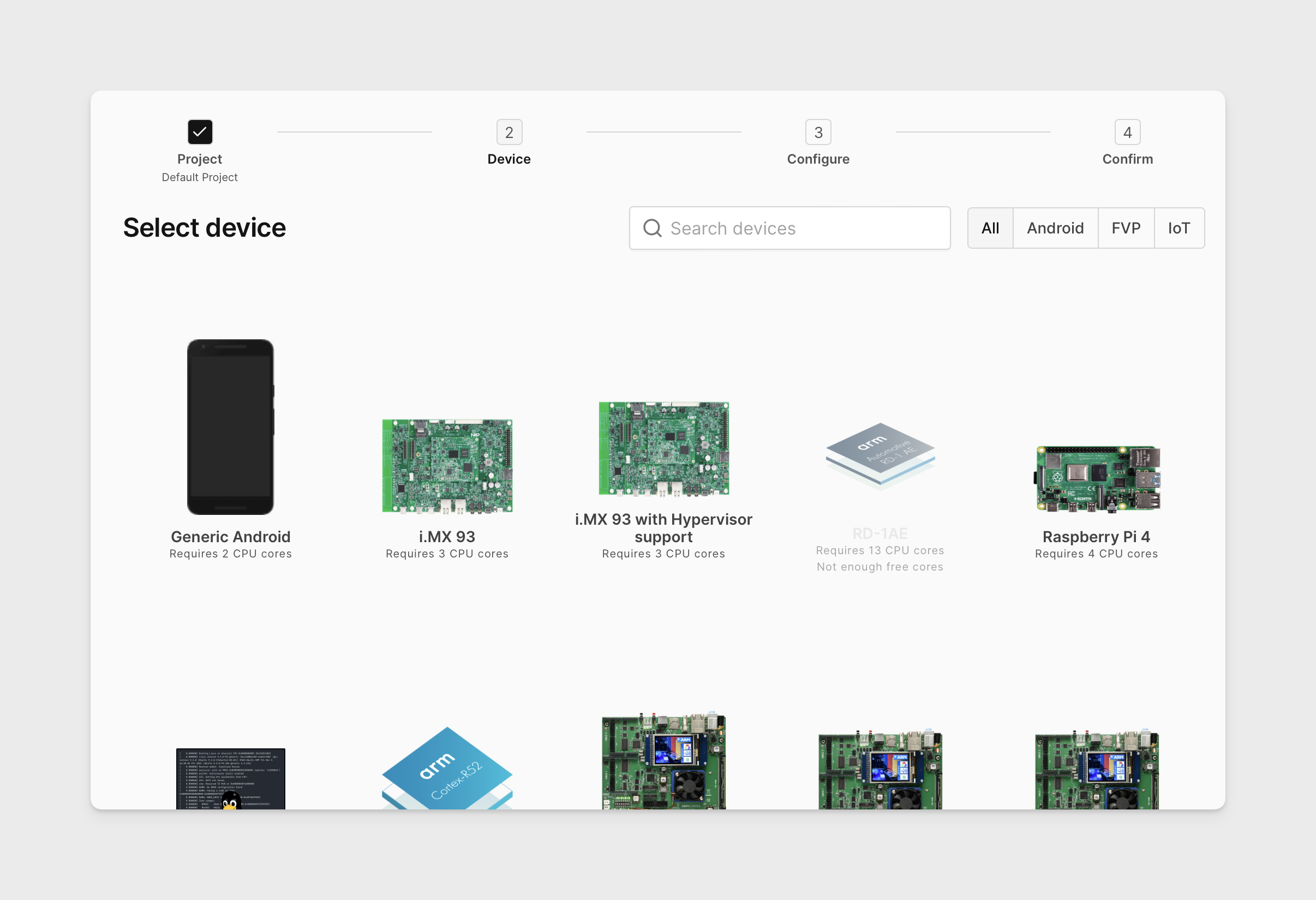
Next up, we can select Raspberry Pi OS Desktop (11.2.0) for the OS version.
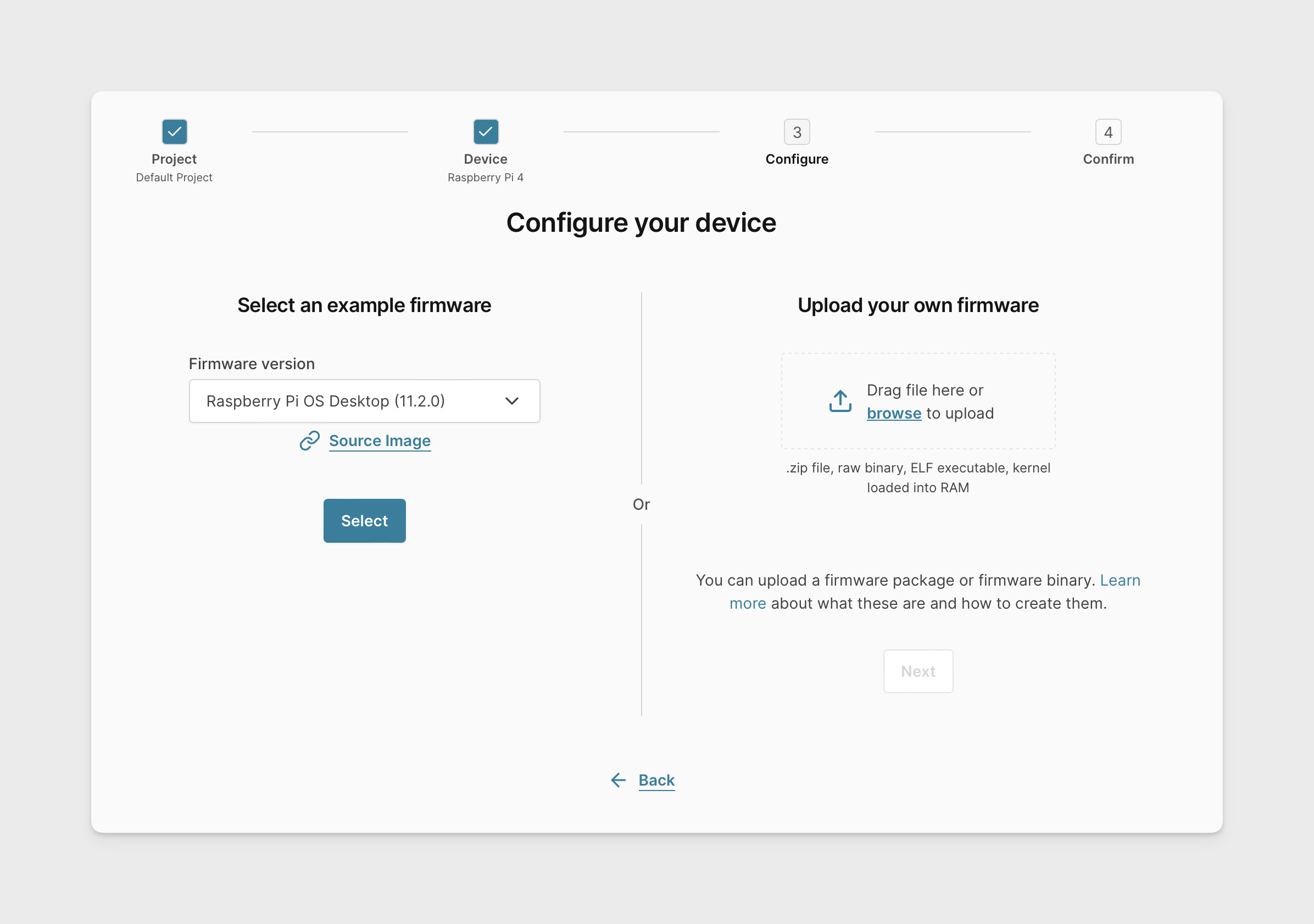
Lastly, let's confirm our settings. Note that the Device Name field is optional, and the name does not have to be unique. We generate a unique name for you by default.
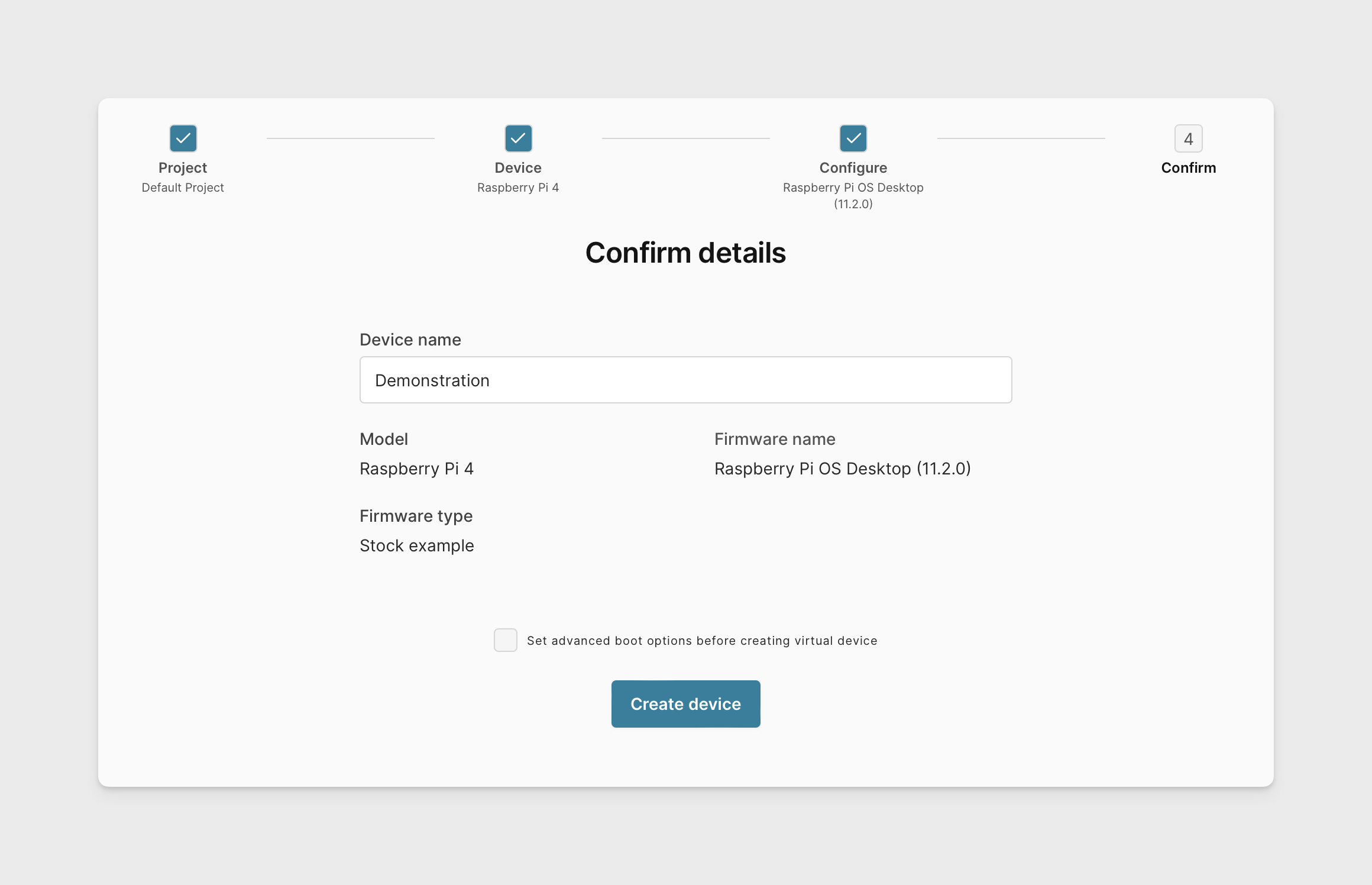
Once you've made your selections, you can click the Create Device button - and you've created your first virtual device!
Set Up a Device
Once you click Create Device, you will be taken to the Device Page, where you will see a progress bar as the device is being set up.
Your device will take a few minutes to spin up while we download the source OS, provision your new device on our (or your) servers, restore the device, and optionally jailbreak. In the meantime, we suggest grabbing a coffee or chai latte!
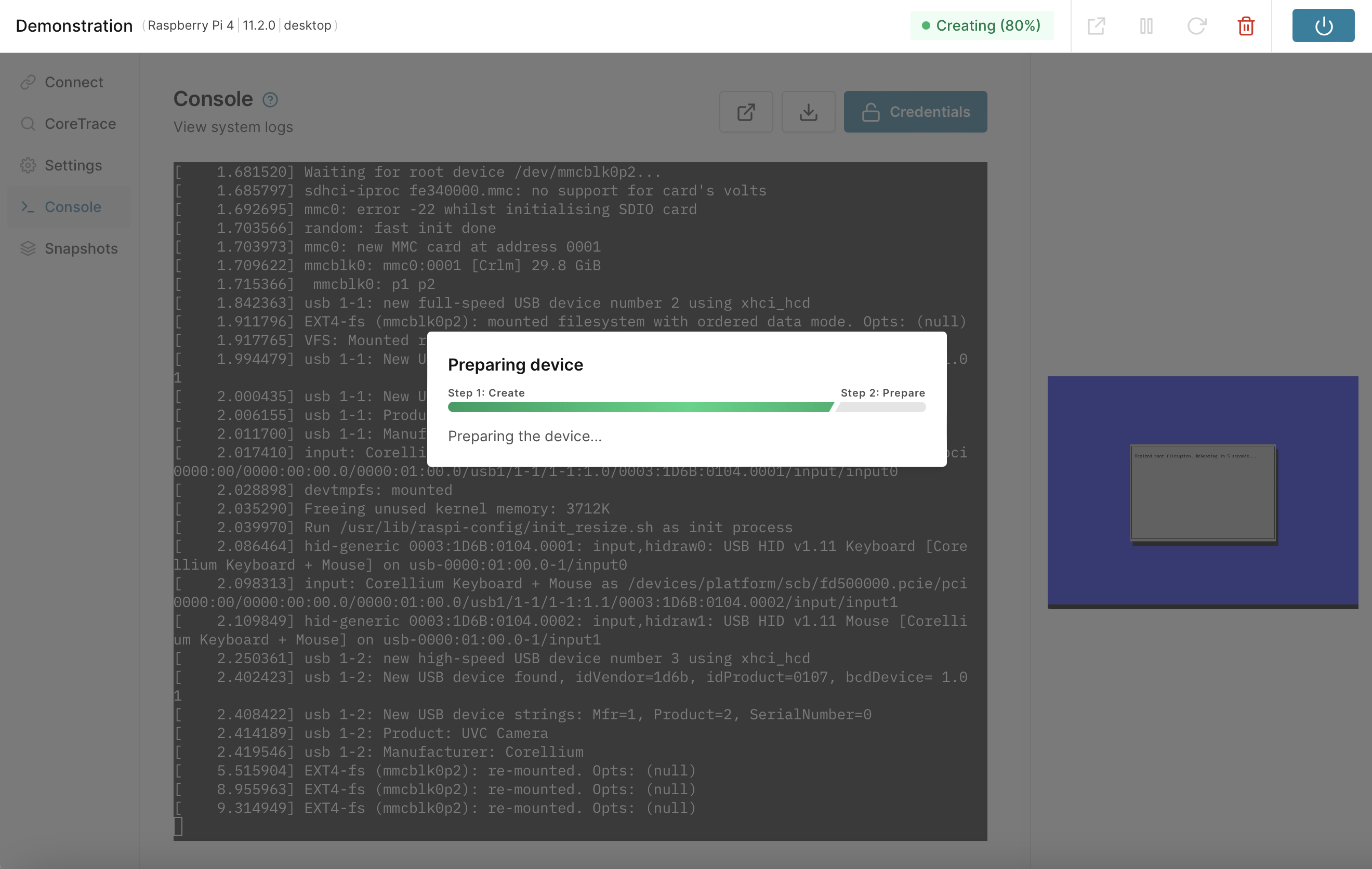
Use the Device
When the device setup is in its final stages, you'll get access to the UI. Feel free to familiarize yourself with the available tabs and tools. On top are the buttons that let you control the virtual device state: snapshot, pause, reboot, delete (maybe don't hit this one just yet!), and power. To the left are the virtual device screen and its corresponding hardware buttons.
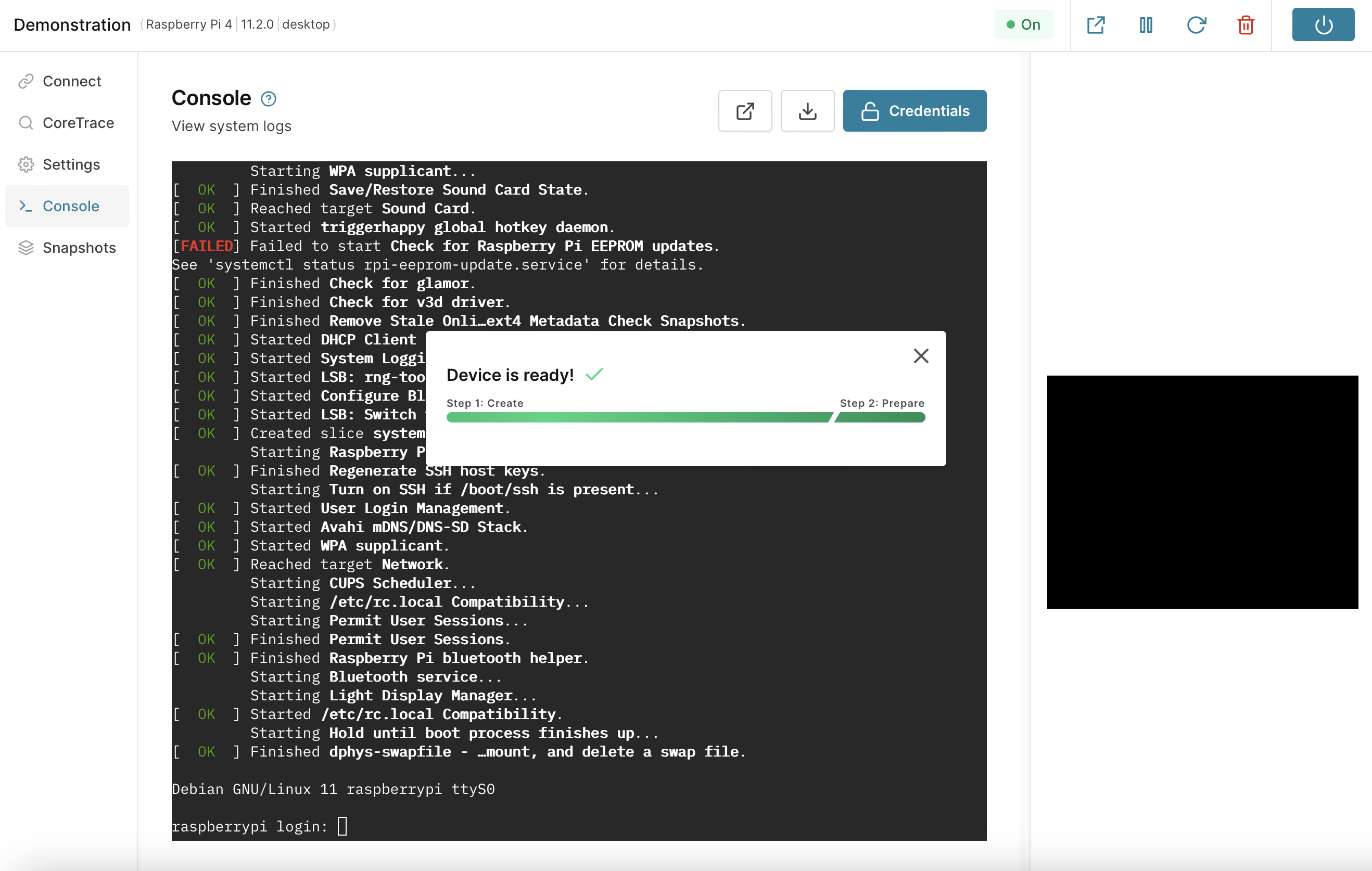
The device screen will not connect automatically, so once the device is ready, you can activate the display by clicking Connect to Display. When your display is connected, you will see the device's home screen, and you will now be able to interact with the device by clicking on the display.
Note that while multiple users can interact with device tools like Apps and Console at the same time, only one user can connect to a particular device's screen at a time. If another user connects to a device's screen while you are viewing it, you will be disconnected.