How to Download Copies of Stock Firmware
This article will show you how to download the variety of stock firmware that is available for your use.
- Sign in to your AVH account.
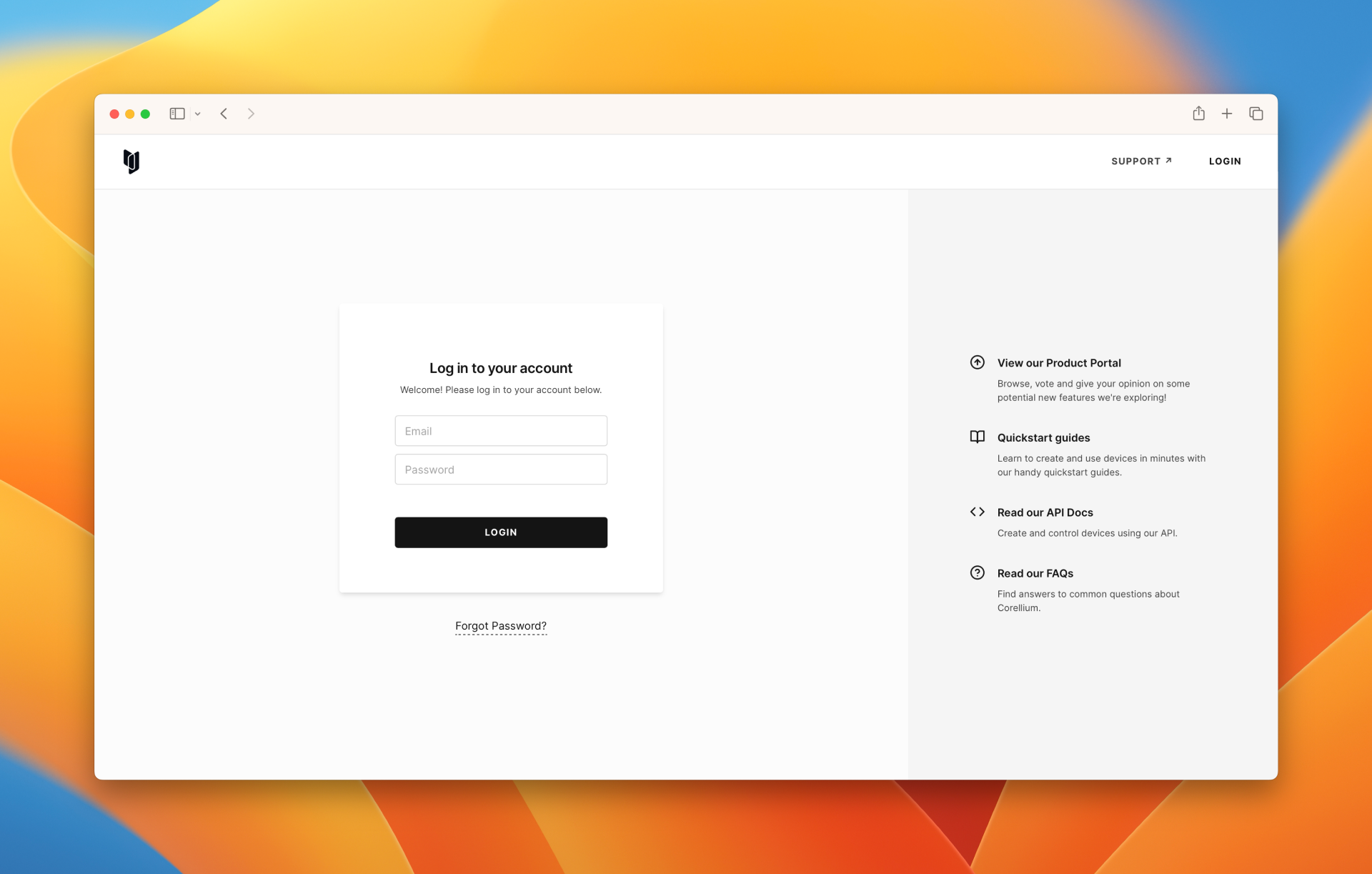
- On the devices page, click Create Device
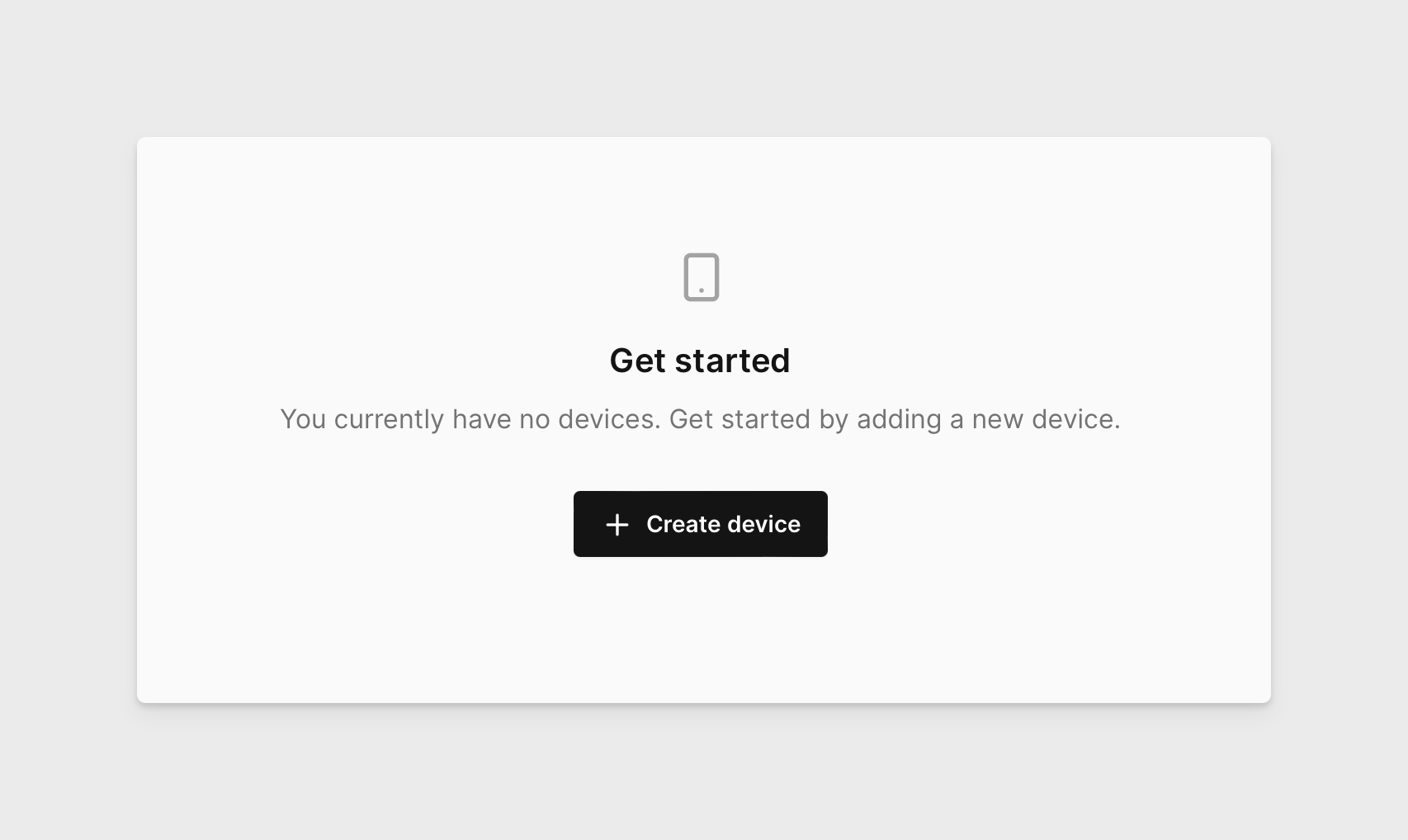
- If you're on an Enterprise domain, choose your project.
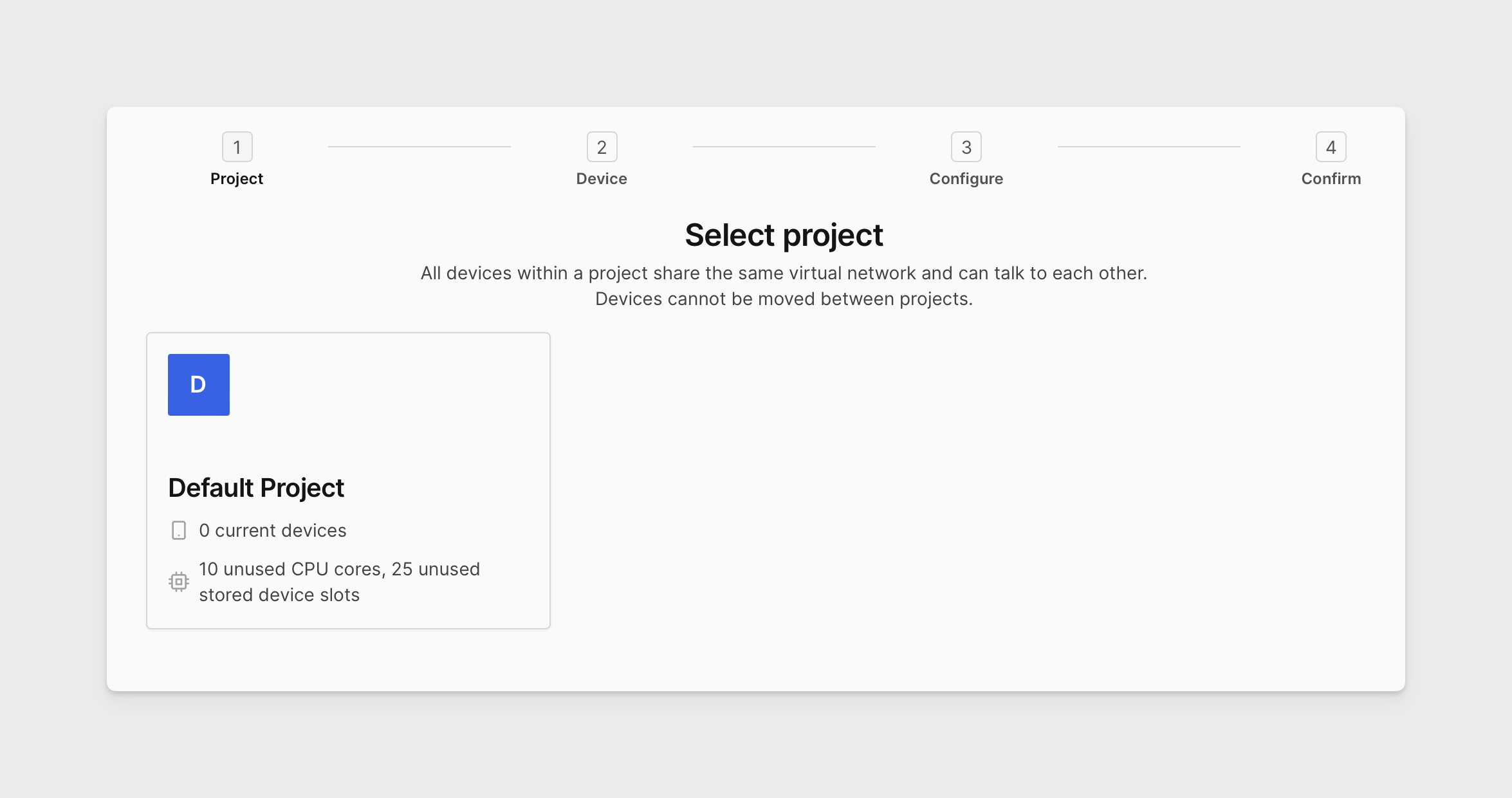
- Select the device you'd like to download the firmware of, then click Next.
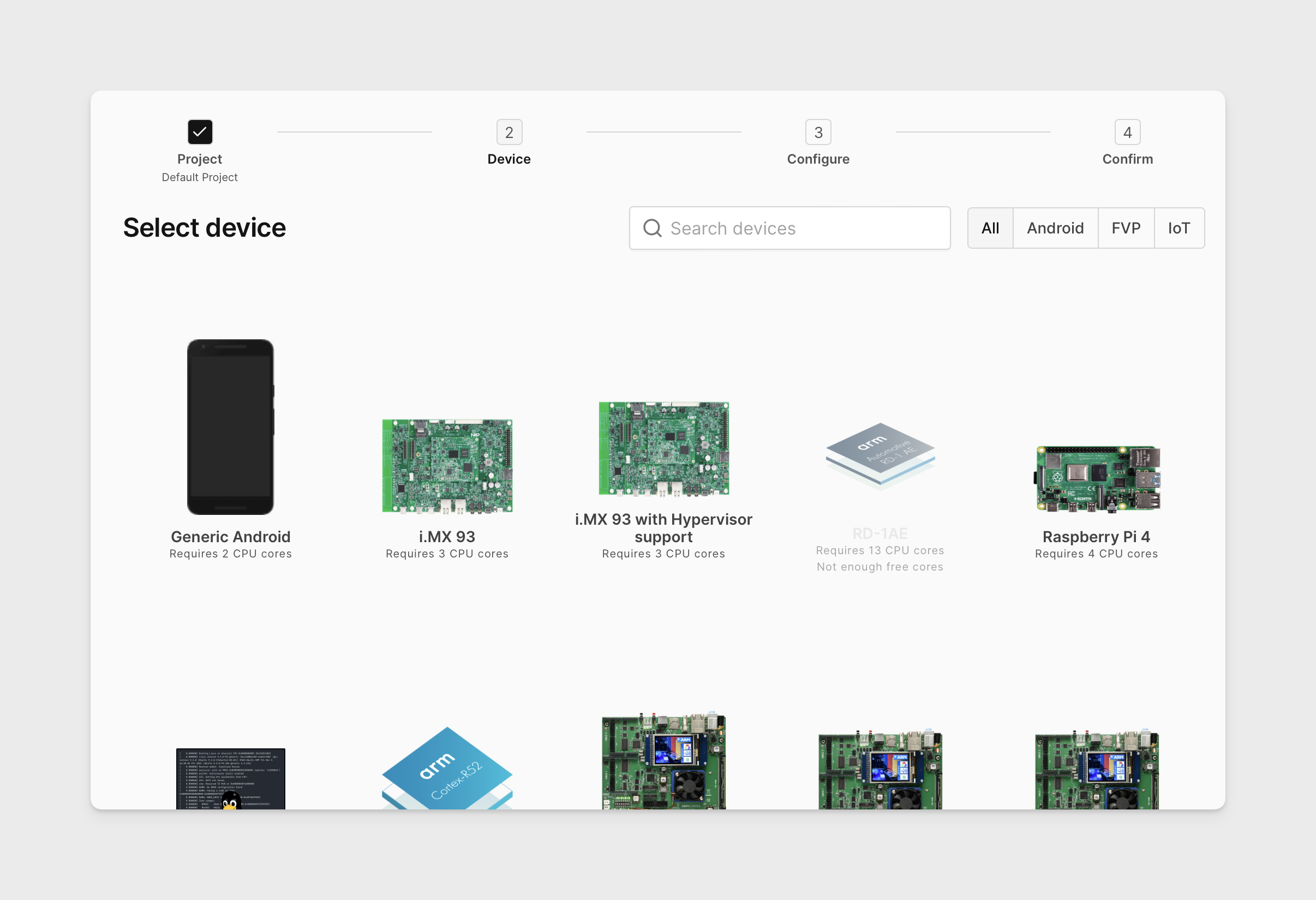
- Click the arrow to see a list of available firmware.
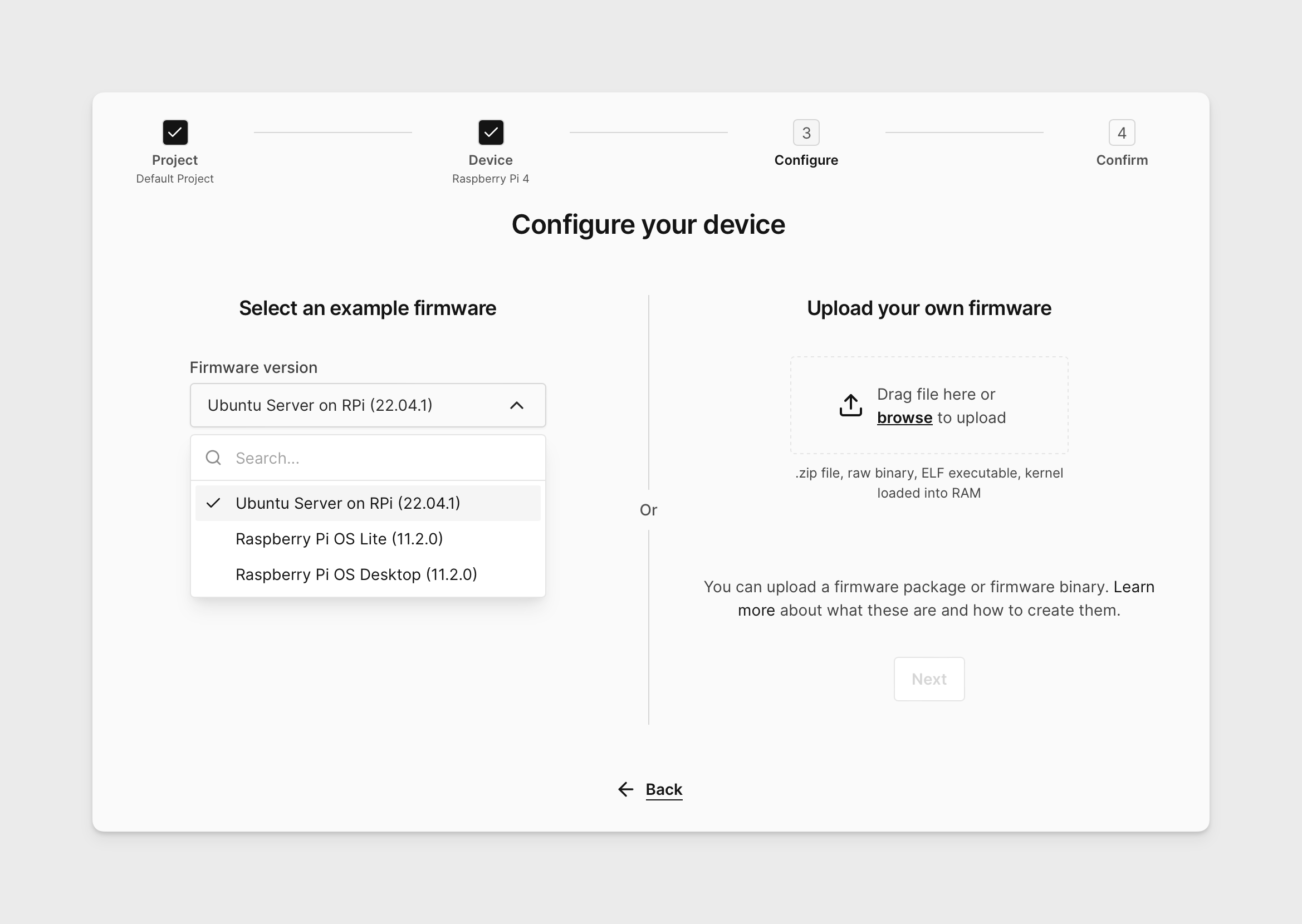
- Click Source Image to download the firmware you chose.
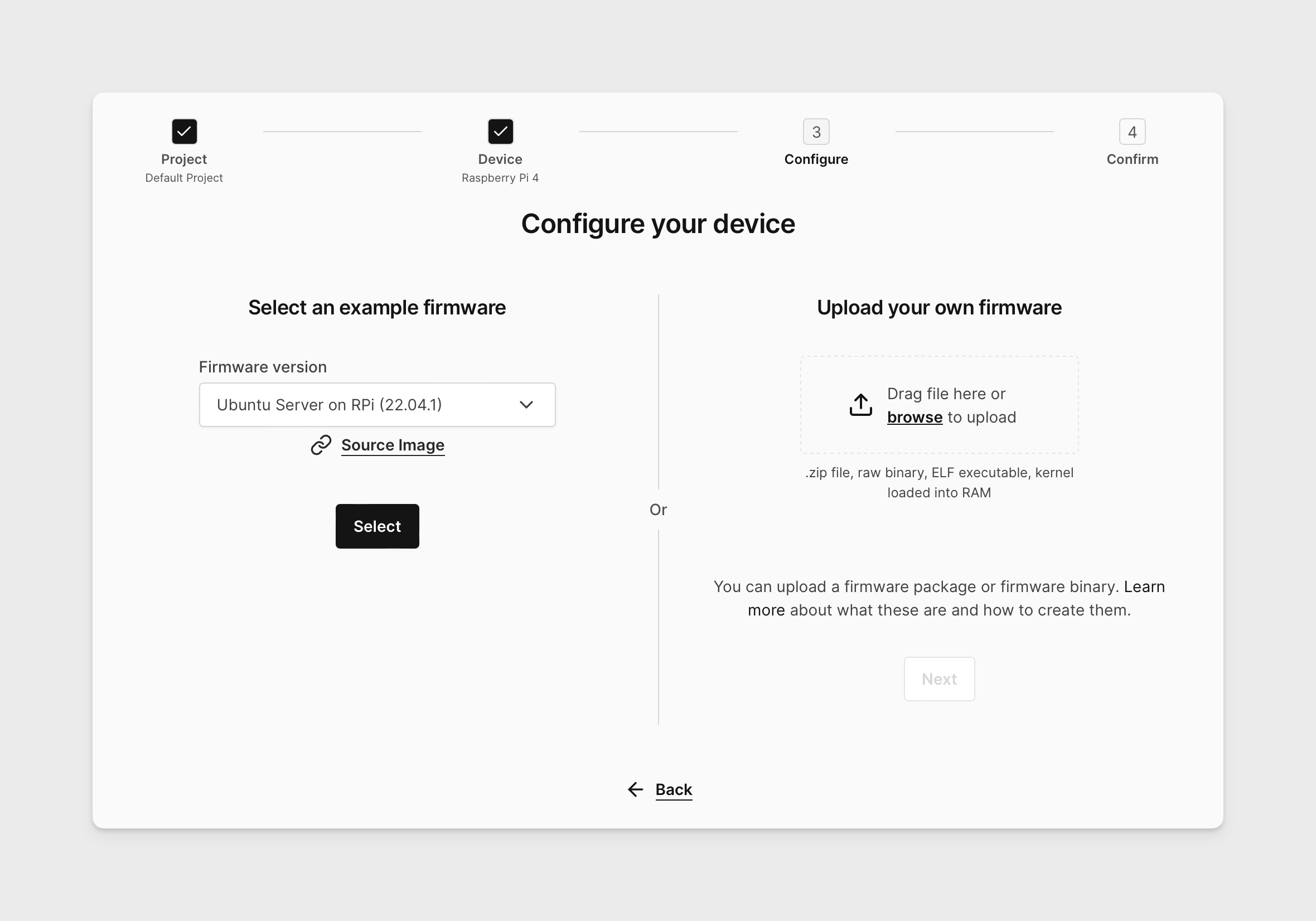
-
Unzip the firmware file once the download completes.
-
You should see a directory containing the contents below.