TF-M example on STM32U5
The stock firmware STM32U5-TFM (1.1.0) demonstrates use of Trusted Firmware for Cortex-M (TF-M) on a virtual STM32U5 IoT Discovery Kit for separating secure and non-secure programs.
For this example the firmware component in the firmware package is itself a ZIP archive, containing various binaries and load.txt file describing their location in memory:
name:tfm_s_init.bin load:0xc024000
name:tfm_ns_init.bin load:0xc052000
name:loader.bin load:0xc1fa000
name:TFM_SBSFU_Boot.bin load:0xc002000
Creating your device
To create your device, do the following:
-
Create an STM32U5 device with the
STM32U5-TFM (1.1.0)stock firmware. If you have any questions, please refer to our STM32U5 quickstart guide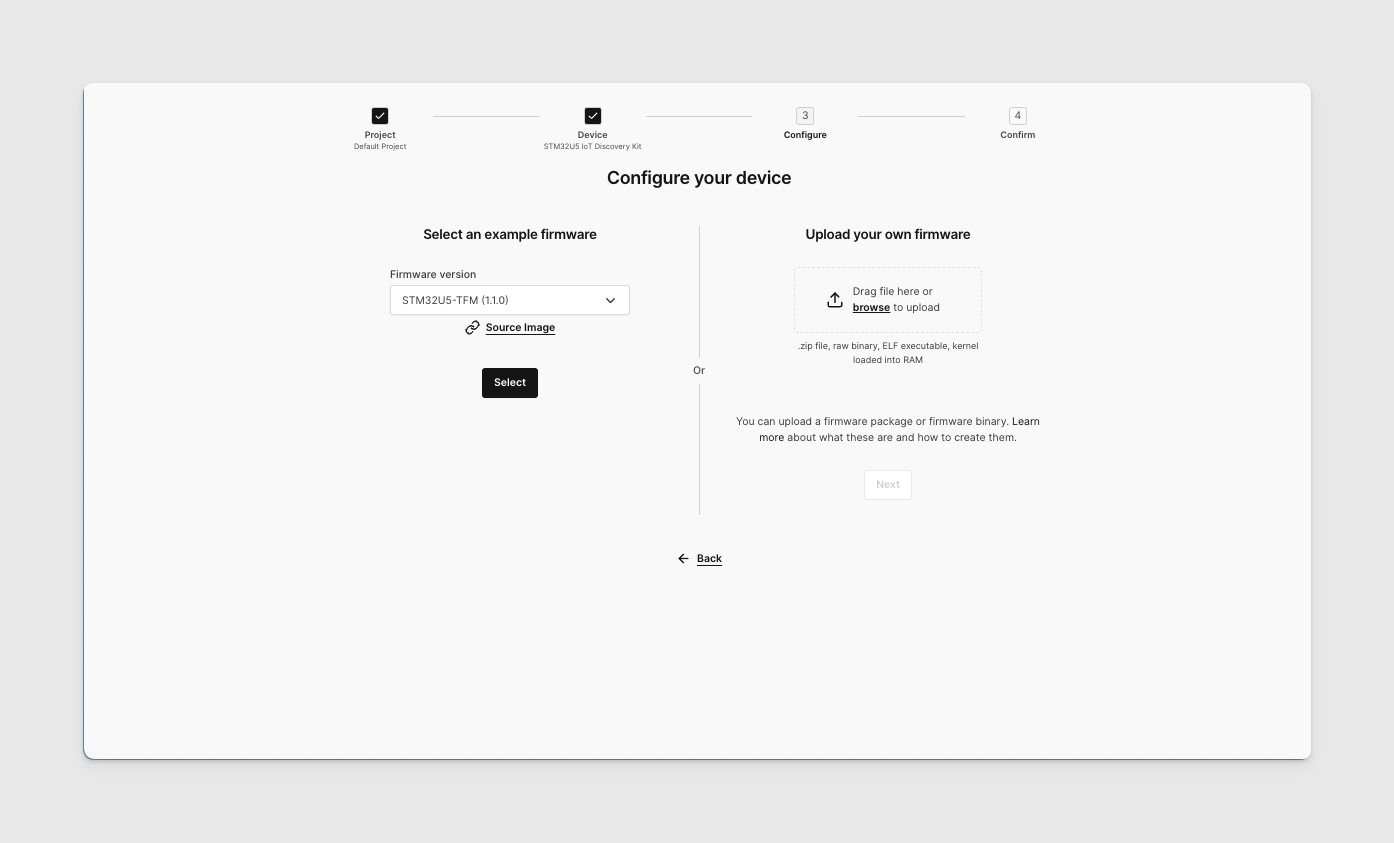
-
On the Confirm Details screen you can specify the device name and verify your selections. Keep the advanced boot options unchecked and then click CREATE DEVICE.
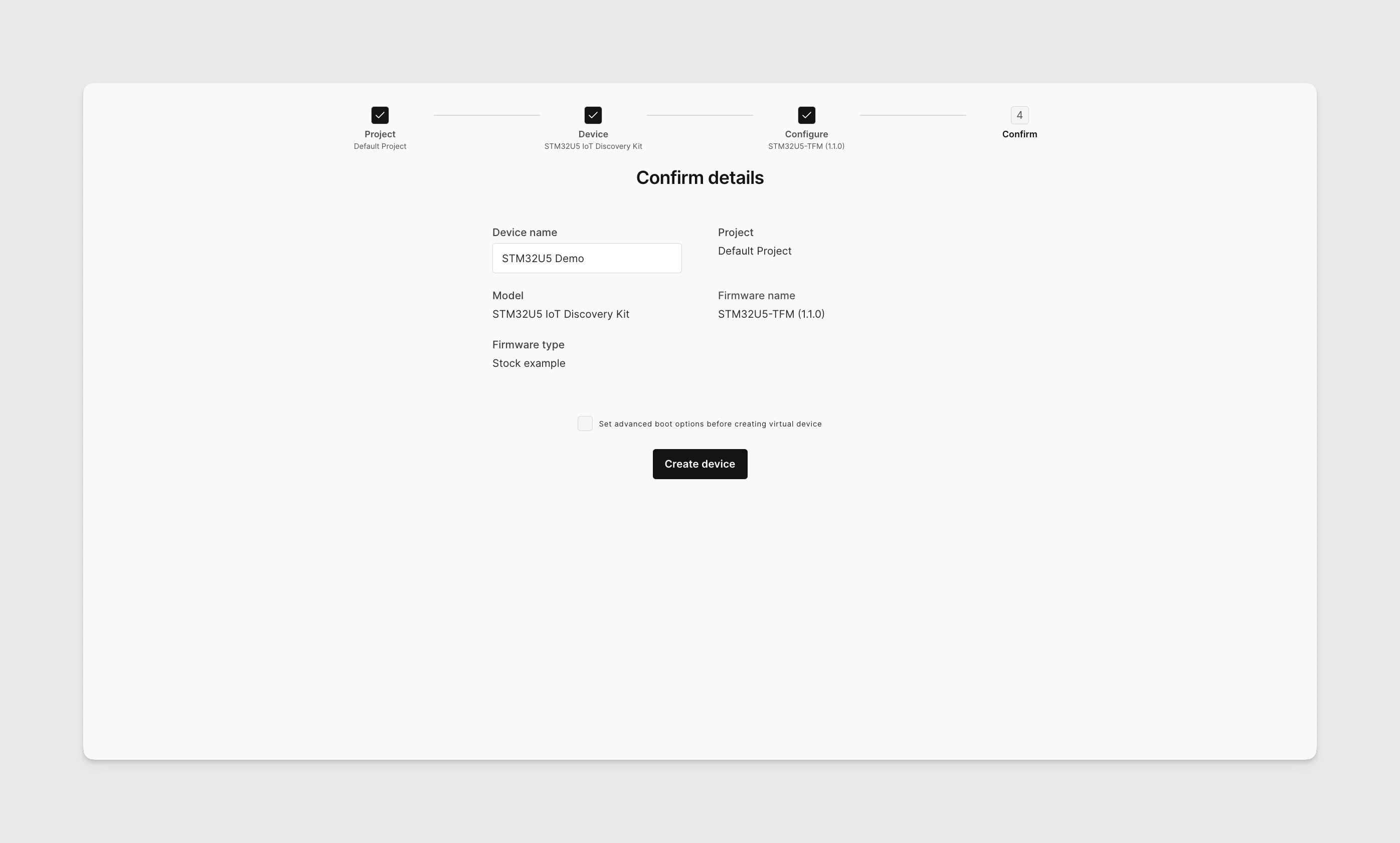
-
The device will then be created. It takes a few moments...
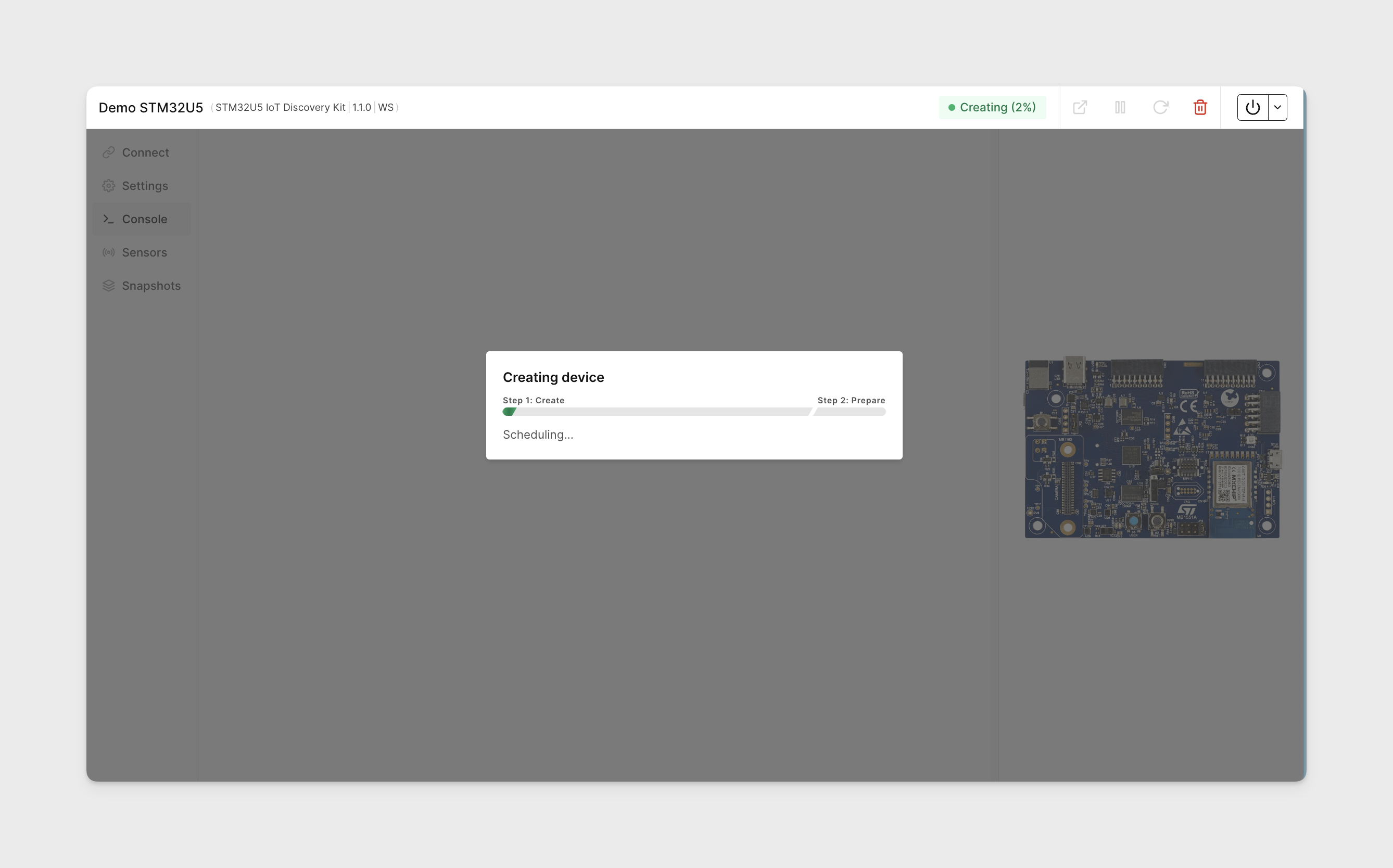
-
Your STM32U5 IoT Discovery Kit is now ready to go!
Running the example
To run the example:
-
Click Console tab in the device's menu, if it is not open by default. You shall see a console menu to run various tests using Trusted Firmware. For example type 2 (Test TFM) followed by return.
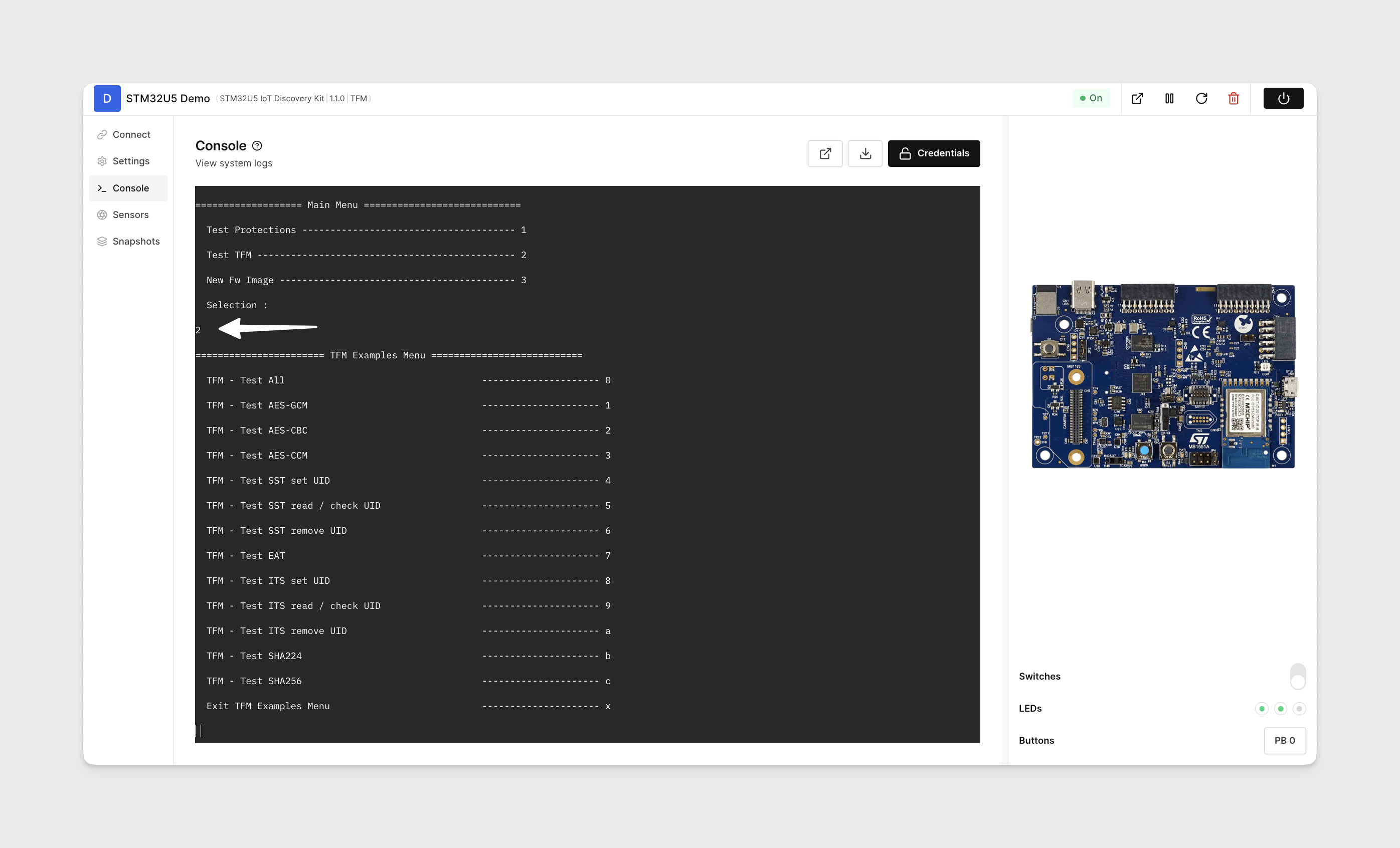 note
noteYou may see
Invalid Number !also menus printed twice this is because the device is interpreting the return keypress as a number. Please ignore this. -
Then type
0("TFM - Test All") followed byreturnto start tests.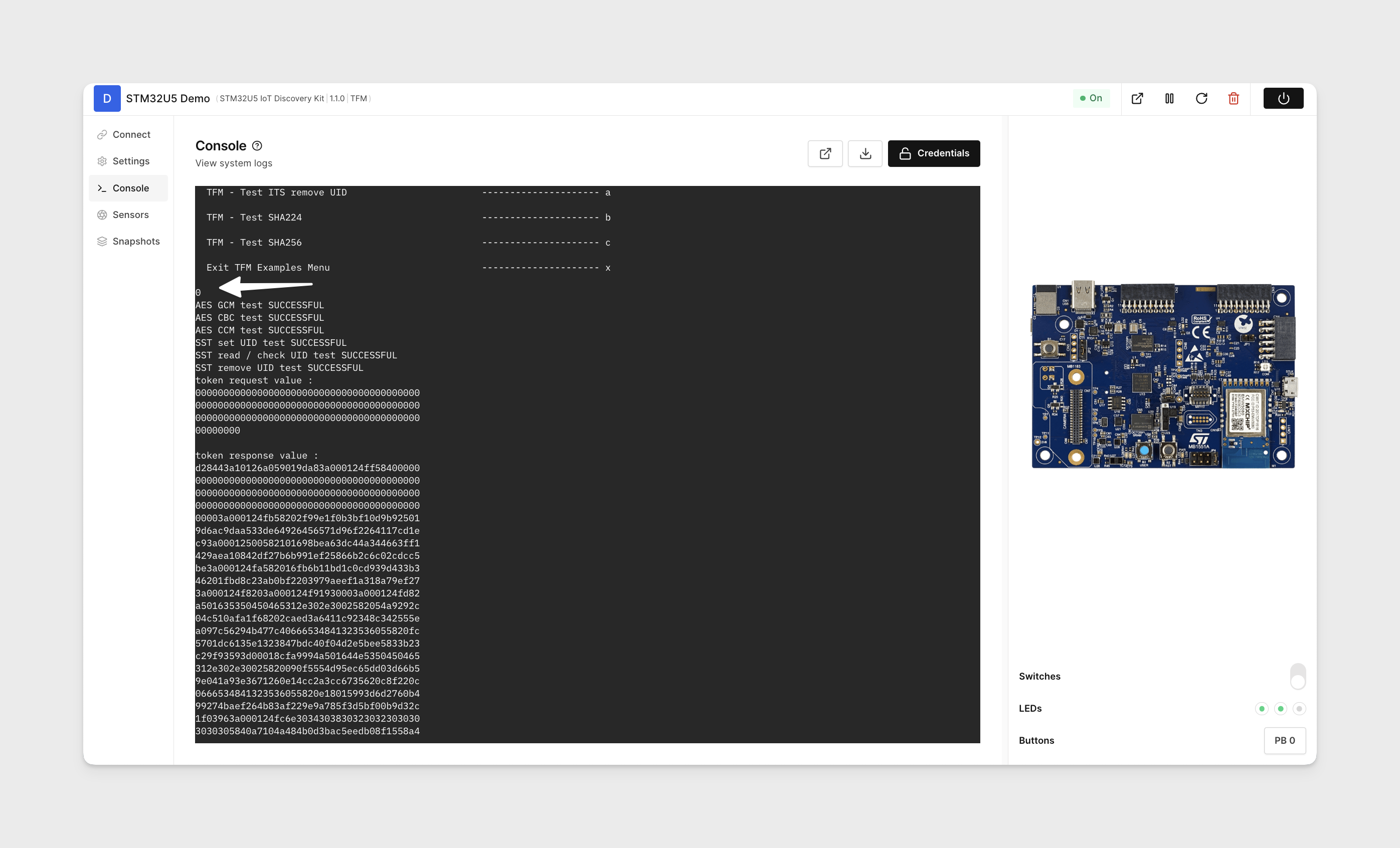
-
Scroll through the Console to observe the results.